What are Legal Workflows? Examples for Law Firms
Discover how legal workflows help boost efficiency in law firms. See practical examples and streamline your legal processes today!
Discover how legal matter management systems can boost efficiency, collaboration, and productivity for in-house legal teams and law firms.
Staying organized is vitally important for lawyers to have successful case outcomes and run profitable firms. But how can a whole practice remain consistently organized—especially when managing complex cases? Plus, with the rise of remote work, new operational challenges have emerged. Luckily, tech solutions, such as legal matter management software, have made it possible for teams to stay organized—regardless of how complex cases are and whether they are handled in the office or from home.
In this article, we will explore how the best legal matter management software can help legal professionals be more organized, save time, and improve law firm client management.
Legal matter management (LMM) is the process of managing all aspects of internal or external legal operations. It involves organizing and evaluating new requests, assessing their urgency and complexity, tracking deadlines, and coordinating every task, document, and communication associated with a legal matter.
For in-house legal teams, the general focus is on a broader range of legal issues affecting the organization, such as compliance, contracts, intellectual property, and litigation. LMM is about efficiency, mitigating legal risks, and alignment with business objectives.
For law firms, legal matter management processes are geared toward managing client information, court deadlines, billing, and case strategy.
Below are the key components of LMM:
|
Matter Component |
Person(s) Responsible |
|
Client information (name, contact details, referral source, etc.) |
Administrative assistant, File clerk, Attorneys |
|
Case/transaction details (case type, parties involved, client goals) |
Billing attorney, Paralegal, Attorneys |
|
All legal documents (contracts, blueprints, correspondence, notes, expert reports, etc.) |
Paralegal, Associates, Attorneys |
|
Schedules and deadlines (court dates, filing deadlines, contract dates, etc.) |
Paralegal, Administrative assistants, Attorneys |
|
Financial information (billing, fees, expenses, payments) |
Accounting department, Attorneys |
|
Legal research (statutes, case law, etc.) |
Partners and associates, Paralegals, Attorneys |
|
Substantive events (negotiations, mediations, depositions, hearings, etc.) |
Partners and associates, Paralegals, Attorneys |
|
Trial preparation and execution |
Partners and associates, Paralegals, Attorneys |
Matter management encompasses all types of legal work, while case management focuses specifically on litigation. This means that matter management prioritizes efficiency, risk mitigation, and alignment with business goals (which are vital for in-house legal teams), while case management emphasizes client representation, court deadlines, and billing (which are essential for law firms).
Given the scope of LMM, it might sound difficult to establish an efficient process. However, a good legal management software solution can help streamline processes and save lawyers time that would have otherwise been spent manually managing legal matters.
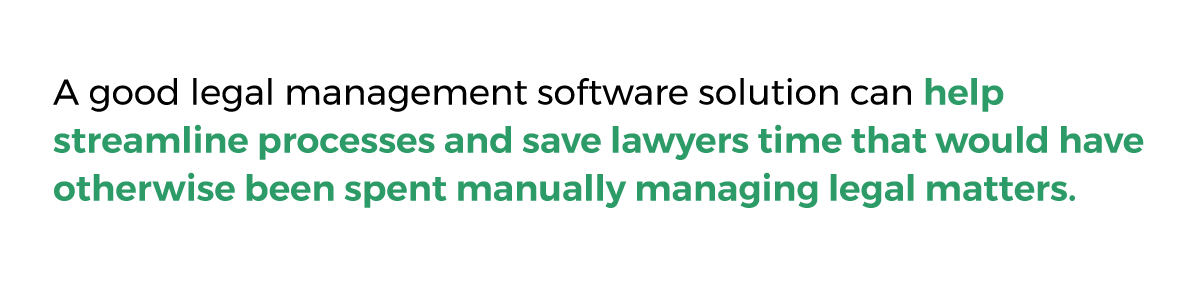
Legal matter management software helps streamline workflows and increases productivity. Here’s how LMM solutions free time up for legal professionals to work on cases:
With matter management software, lawyers can organize all their case files, documents, communications, and deadlines into a single platform. This reduces time spent searching for information, keeping operations smooth and efficient.
Integrated workflows align legal teams, whether working remotely, hybrid, or in-office. With shared calendars, case files, and communication tools, teams can coordinate efficiently and ensure quick decision-making.
The best legal matter management systems feature dashboards that provide instant insights into workload distribution and project statuses. Leaders can identify bottlenecks, allocate tasks efficiently, and ensure deadlines are met without delays.
Centralizing data and automating workflows minimizes errors and accelerates case handling. These real-time progress updates also improve internal communication and build trust with clients by keeping everyone informed.
Detailed reports on billing, performance, and case progress offer actionable insights. Based on up-to-the-minute metrics, leaders can make informed decisions on resource allocation and adjust strategies.
Consolidated systems ensure all information is current and accessible—reducing the chances of missed deadlines or non-compliance. Audit trails keep records intact, helping firms meet regulatory standards and manage risks effectively.
Legal matter management software enhances business teams' access to legal knowledge by providing a centralized repository of key documents, guidelines, and templates. This setup allows team members to find answers to routine questions without needing to contact legal staff. Automated workflows enable them to start processes, like contract requests, using pre-approved templates.
By automating repetitive tasks like document creation, billing, and client intake, firms can minimize errors and save time. In fact, according to a survey from LawTech 365, legal professionals save up to 40% of their time through automation. As a result, lawyers can focus more on their cases.
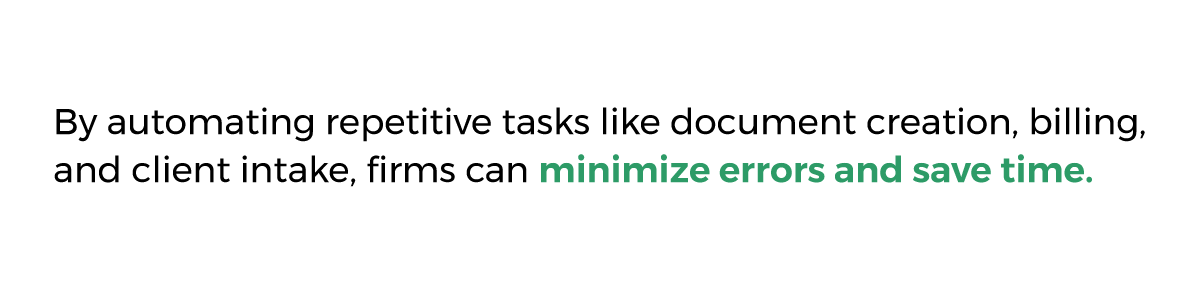
Automated workflows handle routine processes, such as deadline reminders and invoice generation—ensuring tasks are completed on time and accurately. Consistent workflows improve operational efficiency across all cases.
Transparent communication, timely updates, and reliable service create a stress-free experience for clients. Legal matter management tools allow firms to deliver consistent, high-quality service throughout the case lifecycle.
Centralized systems and automated templates enforce structured processes—reducing errors and ensuring consistency across all cases. This reinforces professionalism and reliability, which are essential for maintaining client trust.
The top matter management software equips legal teams to handle cases efficiently, ensuring nothing slips through the cracks. Below are the most valuable features to look for.
The best matter management software allows firms to customize categories for different types of legal matters, creating tailored workflows to address each category’s unique requirements. Users can set up predefined fields, document templates, and intake forms specific to each issue type—whether it’s contract reviews, regulatory compliance, litigation, or internal requests. This categorization makes it easy for teams to quickly route requests to the appropriate personnel and apply the correct procedures. Automated workflows also help standardize each process, ensuring consistent handling from start to finish.
The best case management solutions allow you to create standardized task templates and workflows for different case types. This ensures that every step in a case, from initial client intake to final resolution, is handled consistently and efficiently. You can also set deadlines, assign tasks to team members, and track progress within the system.
Matter management software streamlines invoice and spend management, enabling firms to monitor and control legal expenses with precision. Built-in features for expense tracking allow legal teams to categorize costs by case, matter type, or client, providing real-time insights into budget utilization. Automated invoice workflows simplify the review and approval process, ensuring that expenses align with pre-set budgets and compliance standards. Some platforms also integrate with billing software to track outstanding payments, prevent overspending, and improve cash flow management.
Effective matter management software provides secure document management and sharing features. This allows you to confidently collaborate both internally and externally, knowing your data is safe and access is controlled. For example, good matter management software integrates seamlessly with external counsel, making it easy to communicate and share documents.
Additionally, matter management software also allows users to directly edit PDFs using Adobe Acrobat from the system. Changes are automatically saved as new versions, maintaining a clear audit trail and preventing accidental overwrites. This streamlines collaboration by ensuring everyone works with the most up-to-date document.
The best matter management software provides data-rich reporting tools that offer valuable insights into your operations. You can track key metrics, identify trends, and make informed decisions to optimize your legal processes and strategies.
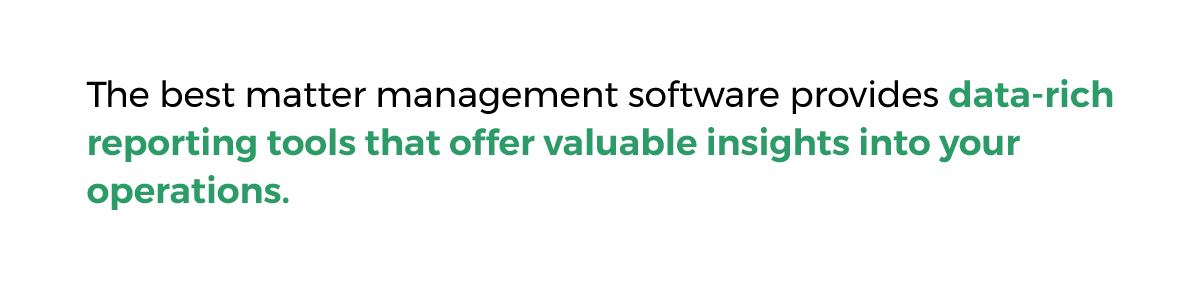
Many matter management platforms also include specialized reports to provide deeper insights into specific areas. This helps personal injury practices (for example) identify cases with high potential returns based on criteria like insurance policy limits, case type (e.g., wrongful death), and defendant type (e.g., commercial entities).
Integrations will enhance the power of your legal matter management system. Choose systems that sync with popular tools. For example, a system that syncs with Gmail or Outlook would help you keep emails organized and link cases to your inbox. This means no more switching between applications or struggling to find related emails.
To keep everything on track, good matter management software also allows events to sync from a user's external calendar into the platform's calendar.
Personal injury law firms can encounter unique challenges when implementing matter management solutions. The sheer volume of cases, often with similar characteristics yet distinct nuances, necessitates a system capable of efficient management at scale. Furthermore, these cases often involve intricate medical information, requiring a system that can effectively organize and track extensive medical records, bills, and liens.
Adhering to strict statutes of limitations is also paramount in personal injury law, requiring a system with robust calendaring and reminder features to prevent costly missed deadlines. Finally, effective lawyer-client communication is crucial in this practice area, which means a solution needs to offer seamless and secure communication through various channels—including client portals and automated updates.
To maximize the benefits of a matter management solution, personal injury firms should prioritize several key factors. Select a system specifically designed for personal injury law with features tailored to the unique needs of this practice area. This includes robust client communication tools, efficient medical record management capabilities, and automation features to streamline routine tasks such as document generation and client intake.
Also, invest in comprehensive training for all staff members which will empower them to effectively utilize the system's features and maximize its potential. Finally, ongoing evaluation and optimization of the system are essential to ensure it continues to meet the evolving needs of the firm and contributes to improved workflows, increased efficiency, and ultimately, greater success.
CASEpeer provides a centralized platform for personal injury law firms to manage all aspects of their legal matters efficiently. The software offers a clean and organized case file system that allows attorneys to track all legal matter, activity, and communication in one place.
With centralized information, automated tasks, and data-driven insights, it allows personal injury lawyers to focus on what they do best: delivering exceptional legal service. The benefits are clear: increased efficiency, reduced risk, improved client satisfaction, and ultimately, a more successful and profitable practice.
Experience the efficiency benefits firsthand by scheduling a demo today.
Discover how legal workflows help boost efficiency in law firms. See practical examples and streamline your legal processes today!
Boost in your law firm with project management software. Streamline workflows, track deadlines, and enhance collaboration for better client outcomes.
Law firm automation can help your firm become more efficient and profitable by reducing the amount of manual work at your office.