Law firms deal with countless moving parts—case deadlines, document filings, client intake, and financial settlements—all of which demand precision and efficiency. Yet, relying on manual processes to manage these tasks can create unnecessary bottlenecks, leading to missed deadlines, disorganized records, and lost revenue.
For personal injury law firms, where high caseloads and complex settlements are the norm, law firm automation isn’t just a convenience—it’s a competitive advantage. By implementing legal automation tools, firms can streamline workflows, improve accuracy, and ensure attorneys spend more time on case strategy and client service rather than administrative tasks.
This guide breaks down how workflow automation for law firms can enhance efficiency, reduce risk, and help your firm stay ahead in 2025.
What is Law Firm Automation?
Think of all the repetitive tasks that fill up your day as a lawyer—drafting documents, managing client intake, tracking case deadlines, handling billing, and keeping up with marketing efforts. Now, imagine if those tasks could run smoothly in the background without constant manual input. That’s exactly what law firm automation does.
By leveraging automation technology to handle routine processes, firms can minimize administrative work, reduce human error, and create more efficient, repeatable workflows. The result? Attorneys and staff can focus on what really matters—building strong cases and serving clients.
Of course, not all law firms have the same needs when it comes to automation. For example:
- Solo and small law firms might use automation to maximize limited resources, streamline client communications, and simplify billing—allowing attorneys to focus more on client advocacy and business growth.
- Large law firms may use automation to manage extensive caseloads, improve team collaboration, and stay compliant with strict regulations.
- Corporate law firms rely on corporate law automation to streamline contract management, track compliance, and optimize legal research.
- Personal injury law firms can greatly benefit from automated legal intake, case management automation, and customizable workflows to keep up with high caseloads and ensure no case detail is overlooked.
Overall, it’s clear that no matter the firm size or practice area, legal automation helps reduce inefficiencies, improve accuracy, and ultimately, drive better outcomes for both your firm and your clients.
Top 4 Benefits of Automating Your Law Firm
Personal injury law firms operate in a fast-paced environment where efficiency and accuracy are critical. Yet, many firms still rely on manual processes that slow down operations, increase the risk of errors, and add unnecessary administrative burdens. Legal automation offers a smarter way to work. Below, we’ll cover the four top benefits that come from implementing law firm automation software in your practice.
1. Reduce Work Errors
Manual processes increase the risk of errors, from misfiled documents to missed deadlines.
For instance, inconsistent case tracking can have major repercussions for personal injury firms. Missing critical case details—such as medical treatments, accident reports, or settlement demands—may lead to poor case outcomes. Automated legal document assembly ensures that all necessary documentation is generated accurately and consistently.
2. Enhance Your Processes
Law firms handle a constant flow of tasks, deadlines, and client communications, but manual processes often lead to inefficiencies and wasted time. Workflow automation streamlines operations by automatically creating tasks based on case status—ensuring consistency across cases, and reducing administrative burdens. With a well-implemented automation system, firms can boost productivity, maintain better oversight, and create a more seamless experience for both attorneys and clients.
3. Amplify Impact for Clients
A streamlined, automated firm translates to better service for clients. With automated legal intake, firms can quickly process client inquiries—reducing response times and improving client satisfaction.
Additionally, legal automation ensures consistent case tracking—helping firms provide more accurate legal advice and faster resolutions.
4. Decrease Firm Costs
Investing in law firm automation software reduces administrative overhead by eliminating paper-based processes and improving financial tracking.
For firms dealing with complex settlements and liens, integrated settlement tools ensure accurate demand tracking—reducing financial discrepancies and maximizing compensation for clients.
Top Legal Processes to Automate in 2025
To stay competitive in 2025, law firms should prioritize legal process automation in the key operational areas below.
Case Management Automation
Case management automation organizes case details, tracks progress, and ensures deadlines aren’t missed. Instead of juggling spreadsheets and paperwork, firms can store all critical information—such as accident details, injuries, and treatment plans—in one accessible system.
Marketing Automation
By automating tasks like email campaigns, follow-ups, and lead nurturing, firms can maintain consistent communication, strengthen their brand presence, attract more clients, and even track key performance indicators (KPIs).
Legal Intake Automation
Automated legal intake streamlines the process by quickly collecting and processing client information, ensuring that all relevant details are captured accurately. Instead of manually entering data, automation allows firms to seamlessly populate case details into management software.
With this process automated, law firms can respond to potential clients faster, improve data accuracy, and ensure a smoother transition from initial contact to new case onboarding.
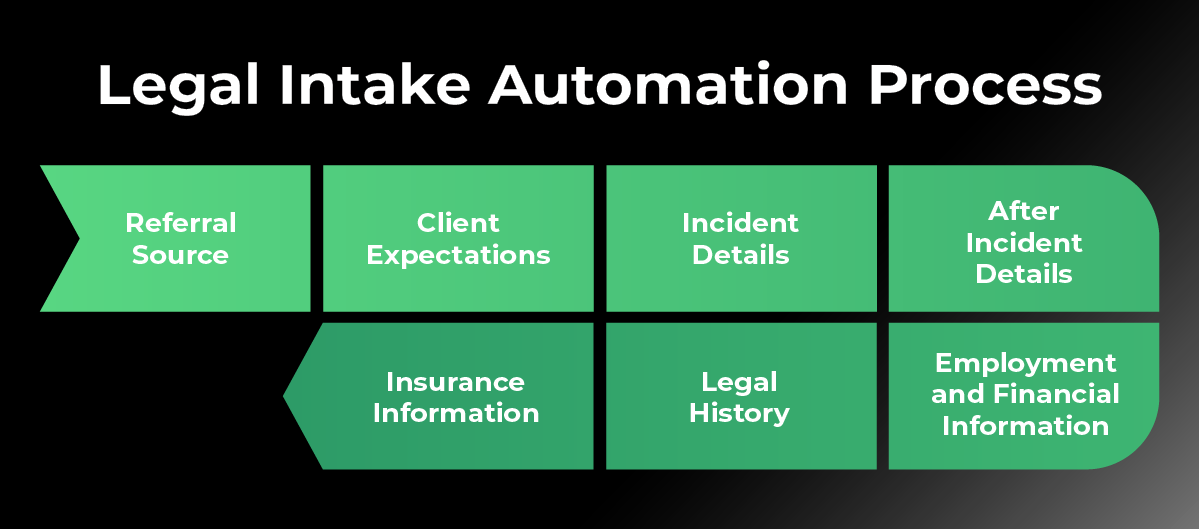
Legal Document Assembly Automation
Automated legal document assembly generates contracts, pleadings, medical record requests, and client agreements in seconds. Instead of starting from scratch each time, attorneys can use pre-approved templates that ensure accuracy and compliance.
Legal Forms Automation
Automated legal forms ensure firms always use the correct, up-to-date forms by generating standardized, pre-approved templates for different case types. This not only reduces the risk of mistakes but also saves time by eliminating the need for repetitive form creation and helps ensure every document meets legal and regulatory requirements.
Billing & Invoicing Automation
Billing and invoicing automation streamlines processes by tracking payments, generating invoices, and ensuring timely collections. With automated reminders and accurate financial records, firms can reduce revenue leakage, improve cash flow, and spend less time chasing down payments.
Legal Writing Automation With AI
Legal writing is essential but time-consuming. AI-powered automation aids in the drafting, editing, and summarizing of legal documents—freeing attorneys to focus on case strategy.
With a tool like CASEpeer IQ, personal injury firms can leverage intelligent text editing to refine tone, style, and organization, ensuring clear and professional communication. Additionally, intelligent document summaries simplify reviews by generating concise AI-powered summaries, saving hours of research.
4 Steps to Automate Your Personal Injury Law Firm
Automation isn’t just about adopting new technology—it’s about identifying inefficiencies and creating a structured, repeatable process that helps your firm operate at its best. Here’s how to get started:
1. Identify Manual Bottlenecks Slowing Your Firm
Before introducing automation, take a step back and evaluate your current workflow. Are attorneys and staff spending too much time on administrative tasks? Are critical deadlines being missed? Common bottlenecks include inefficient task management, disorganized records, and manual data entry—all of which slow case progression and increase the risk of costly mistakes. By pinpointing areas where manual processes are holding your firm back, you can determine where automation will have the greatest impact.
2. Choose the Right Law Firm Automation Software
Not all automation tools are built the same. Look for solutions designed specifically for law firms—especially those that cater to your specific practice area, such as personal injury law. We recommend:
- MyCase: The top-rated all-in-one legal practice management software. MyCase helps legal professionals seamlessly manage both the practice of law and the business of law–all in one place.
- CASEpeer: The #1-rated case management designed specifically for personal injury firms—offering tailored automation features to streamline case tracking, client intake, and financial management.
3. Set Up Workflows for Client Intake, Tasks & Deadlines
Once you’ve selected your automation software, the next step is implementing structured workflows to ensure every case follows a predictable, organized process. With workflow automation for law firms, you can:
- Use customizable templates to standardize case handling across different types of cases.
- Implement built-in reminders to prevent missed deadlines for filings, court dates, and settlement negotiations.
- Automatically generate task lists based on case status—ensuring attorneys and staff know exactly what needs to be done next.
4. Monitor, Optimize & Improve Automated Processes
Automation isn’t a one-time fix—it’s an ongoing process. Regularly review your automation tools and workflows to ensure they’re delivering the expected results. Are tasks being completed faster? Are errors and missed deadlines decreasing? If not, it may be time to refine your processes, adjust templates, or integrate new automation features.
By continuously optimizing automation, your firm can stay agile, increase productivity, and ensure the best possible outcomes for clients. The more streamlined your firm’s operations, the more time you’ll have to focus on winning cases and growing your practice.
Challenges and Considerations With Legal Automation
While law firm automation provides substantial benefits, firms must also address key challenges:
- Change resistance: Attorneys and staff may be hesitant to adopt new technology. Gradual implementation and hands-on training can help them see how automation simplifies work and reduces stress.
- Upfront investment: Automation requires time and resources, but the long-term savings and efficiency gains far outweigh the initial costs. Start small by automating the most repetitive tasks before expanding.
- Software overload: New tools need to work seamlessly with existing systems. Choosing automation software designed for law firms—like CASEpeer—ensures smoother transitions and better results.
Selecting the right tools and providing proper training empowers firms to overcome these challenges and successfully transition to automated legal workflows.
Automate Your Law Office With CASEpeer
For firms looking to automate case management, CASEpeer streamlines operations with automation tools designed specifically for personal injury practices. These tools help legal professionals manage cases more effectively, track financials with precision, and keep client interactions organized.
With automated task scheduling, attorneys can focus on winning cases instead of managing administrative work. Integrated settlement tools simplify demand tracking and lien management, reducing the risk of financial discrepancies. Customizable case details ensure every aspect of a case—injuries, treatments, and accident details—is easily accessible. Built-in reminders and notifications keep deadlines on track, minimizing errors and missed opportunities.
Legal professionals who leverage CASEpeer can benefit from:
- Case management automation
- Lead management automation
- Legal intake automation
- Legal document assembly automation
- Legal forms automation
- Billing & invoicing automation
- Legal writing automation with AI
By embracing legal workflow automation, firms can increase efficiency, reduce risk, and improve case outcomes. Ready to take your firm to the next level? Book a demo with CASEpeer today.