What is Matter Management? Software, Benefits, and More
Discover how legal matter management systems can boost efficiency, collaboration, and productivity for in-house legal teams and law firms.
Discover how legal workflows help boost efficiency in law firms. See practical examples and streamline your legal processes today!
Lawyers often have tightly packed schedules, and their working hours can easily stretch to 12 hours per day. A lot of that extra work can be attributed to administrative tasks like paperwork, billing, and document management.
Legal workflow automation helps lawyers save time. Let's examine how it can help legal professionals reduce human error and reclaim more time to focus on high-value cases.
Legal workflows are a series of steps that make up routine legal processes, such as client intake, document review, or billing. These processes can be as diverse as the law itself, encompassing everything from simple administrative tasks to litigation.
Well-defined workflows enable lawyers to enjoy consistency throughout all their cases, better organization, and improved client satisfaction and communication. When workflows are well-defined and standardized, efficiency and accuracy can be enhanced across the firm.
Without automation, teams can struggle to keep up with tasks, leading to errors, missed deadlines, and duplicated efforts. This slows case resolution and can frustrate both staff and clients. Legal workflow automation solves these challenges by eliminating repetitive manual tasks, keeping cases on track, and improving overall efficiency.
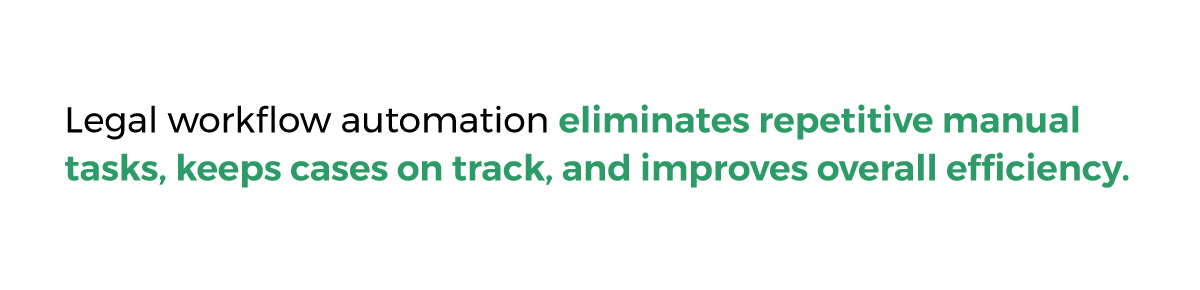
Below are nine steps legal professionals should follow to build out improved legal workflows:
Begin by identifying repetitive and time-consuming tasks within your law firm. Common automation tasks include creating client intake forms, billing processes, document generation, case management, and task reminders. Focusing on these areas can significantly reduce manual workload and improve efficiency.
Assess each identified task's potential benefits. Consider the time currently spent on these tasks, the frequency of errors, and their impact on client satisfaction. Prioritize tasks that contribute most to the firm's operations or client experience—as automating these processes can lead to substantial improvements in workflow and productivity.
Choosing the right legal workflow software is crucial. Research various options to find software that aligns with your firm’s specific needs, such as billing automation or document management. Also, look for user-friendly interfaces and features that allow easy integration with existing systems like case management tools or email platforms. Scalability is also essential, as the software should grow with your firm’s needs.
Once you have selected tasks and software, design the workflow by outlining each step involved in the process. Create a detailed map that includes task assignments, timelines, and triggers for actions. Clearly defining roles and responsibilities also helps streamline the workflow and minimize the risk of bottlenecks. Use flowcharts or diagrams to visualize the process, making it easier for your team to understand.
Without established expectations and workflows, it’s easy for employees’ duties to overlap. When each staff role is defined, tasks are done only as many times as they need to be. Eliminating redundancies from your firm’s workflows allows your employees to complete more tasks than before. It also prevents important tasks from being overlooked.
Implementing automation involves changes in how the team works, so it’s important to have a change management plan. Communicate the benefits of automation clearly to all staff members, highlighting how it will make their jobs easier. Provide training sessions to help employees understand the new system. Anticipate resistance to change and address concerns proactively. A phased rollout can also help ease the transition and allow time for feedback.
Before fully launching the automated workflow, conduct tests to ensure that it operates as intended. Check for any missed steps or errors that could disrupt the process. During the testing phase, gather feedback from users to identify areas for improvement. Adjust the workflow based on this feedback to improve efficiency and effectiveness.
Once the workflow is active, monitor its performance regularly. Use key performance indicators (KPIs) to measure aspects like time savings, error rates, and overall client satisfaction. Regular reviews will help identify additional improvement opportunities. Stay flexible and be ready to refine processes as the firm’s needs evolve and technology advances.
In many firms, when established employees leave, new hires have trouble getting up to speed on how things are done. Often, small and large law firms don’t standardize their procedures, giving clients inconsistent service even among experienced attorneys and staff. All of these factors may be impacting the efficiency and profitability of your law firm.
A powerful workflow standardizes practices to ensure every employee receives the same training and every client receives the same service. Many firms use practice management software to standardize their task flows. Triggering automatic tasks based on the stages of a client’s file means no skipped steps.
Most leading legal software solutions include standardized workflow management.
Workflows play a crucial role across many areas within a law firm. During client intake, they streamline the collection of client information and the assessment of case suitability. For ongoing cases, matter management workflows help track progress, manage deadlines, and ensure tasks are completed without delays.
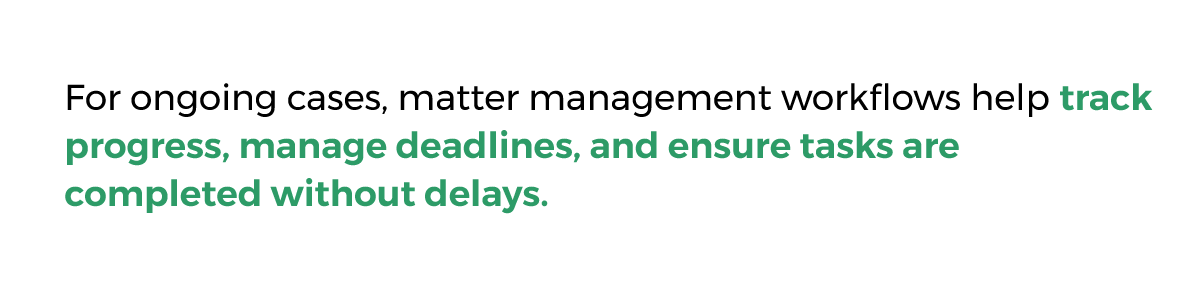
While legal workflows are structured, repeatable processes for managing legal tasks manually, legal workflow automation refers to the use of technology to streamline and automate those processes—reducing human intervention and increasing efficiency.
Legal workflow automation offers several other key benefits to law firms by streamlining repetitive processes and reducing manual work.
Law firm automation boosts productivity by cutting down the time spent on repetitive administrative tasks. Processes like client intake, billing, and document creation are completed quickly, giving lawyers more time to focus on legal work. With automated tools managing routine operations, staff can handle a larger caseload without feeling overwhelmed—improving efficiency across the firm.
Automation helps prevent common mistakes by ensuring accuracy in tasks like billing and document preparation. Using templates and automated calculations reduces human error, keeping everything consistent and precise. This not only saves time but also improves trust with clients by reducing or eliminating billing disputes or missing details in important legal documents.
Automated workflows ensure smooth communication both within the firm and with clients. Teams can stay updated with real-time notifications and reminders, ensuring tasks are completed on time.
With automation in place, law firms can complete tasks faster—resulting in faster case resolutions. Automated scheduling, document review, and research save time and keep cases moving forward. Clients appreciate timely updates and efficient service, which enhances their overall satisfaction and strengthens the firm’s reputation.
Automation allows lawyers to reclaim more billable hours by minimizing the time spent on non-billable tasks like time tracking and invoice preparation. With automated systems handling these tasks, lawyers can focus on client work and generate more revenue. This efficiency also allows firms to take on more cases, further increasing profitability.
Here are some examples of legal workflows that demonstrate how automation can simplify and enhance everyday processes. These workflows show how technology can save time, reduce errors, and improve efficiency in law practices.
One of the most beneficial legal workflow examples is client intake automation which can save time and enhance accuracy. Lawyers can utilize legal workflow software to create digital intake forms that include conditional logic. This means that the form can adapt based on the client's responses, ensuring all necessary information is gathered efficiently. Once the information is submitted, the software can automatically trigger task creation and assignment based on the case type, streamlining case management. Additionally, automated reminders for deadlines and client communication ensure that nothing falls through the cracks—helping lawyers maintain organized workflows and improve client relations.
The document review process can be labor-intensive, but automation can simplify it significantly. AI-powered tools can classify and redact documents quickly, making e-discovery much more efficient. Legal workflow software can also automate the privilege review process by flagging sensitive information that needs to be protected. Moreover, automating document production through features like assembly and numbering reduces manual errors and speeds up the overall process—allowing lawyers to focus on more strategic tasks.
Lawyers can enhance their research and drafting efficiency through automation. By leveraging legal research databases integrated into their workflow software, lawyers can retrieve relevant case law information faster. Automated document templates can also streamline the drafting process for standard legal documents, reducing the time spent on repetitive writing tasks. Additionally, AI-powered writing assistants can improve the clarity and consistency of legal documents—making the drafting process smoother and more reliable.
Effective communication is essential in legal practice, and automation can help facilitate this. By implementing secure client portals, lawyers can enable clients to access documents and communicate easily, enhancing transparency. Internally, automated communication tools can keep team members updated with task assignments and notifications, ensuring everyone is on the same page. For complex cases, collaborative features allow legal teams to work together seamlessly, improving the overall efficiency of case management.
Automating time tracking and billing can increase accuracy and reduce administrative burdens. For example, legal workflow software can automatically track billable hours and generate invoices based on predefined criteria, eliminating the need for manual entries. This not only saves time but also reduces billing errors. By streamlining the billing process, lawyers can ensure timely payments and maintain healthy cash flow.
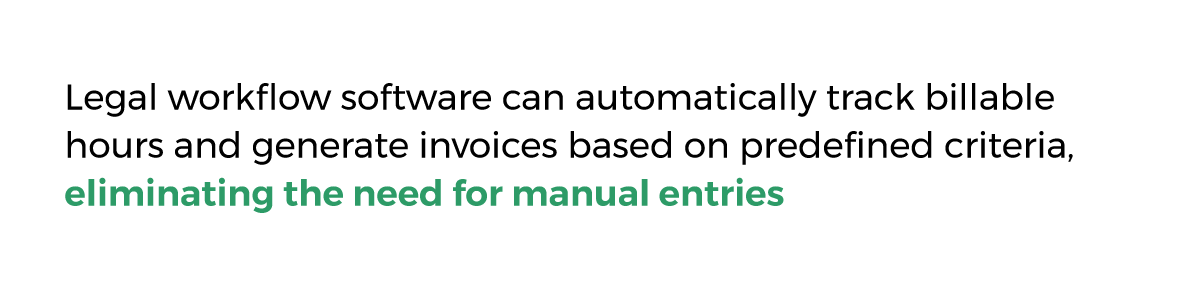
Automating lead tracking helps law firms manage potential clients more effectively. Workflow software can track interactions with leads, assign follow-up tasks, and set reminders for important communications. By automating this process, firms can ensure they nurture leads efficiently—increasing the chances of converting them into clients.
Automation can significantly streamline record and document collection. For instance, for personal injury (PI) lawyers, collecting medical records is crucial. By integrating with health systems to request and gather medical data electronically your PI law practice can become much more efficient.
Automating the creation of legal documents helps lawyers save time and reduce errors. By using software that generates documents based on templates, lawyers can quickly produce consistent and accurate paperwork. This automation also allows for easy updates and revisions, ensuring that all documents remain compliant with current laws and regulations.
Legal workflow software can automate task assignments, set deadlines, and track progress on ongoing cases. This ensures that all team members are aware of their responsibilities and can work collaboratively toward case resolution.
Managing appointments can be time-consuming, but automation can simplify this process. Legal workflow software can schedule appointments, send reminders to clients, and manage calendars seamlessly. By automating these tasks, lawyers can ensure they maximize their time with clients and minimize scheduling conflicts.
When choosing software, ensure it meets the needs of your practice areas and works with your existing systems. Additionally, be sure to choose a system that is user-friendly, secure, and provides a good return on investment.
CASEpeer, for example, is a solution built specifically for personal injury firms. It’s designed to reduce manual workload, improve efficiency, and eliminate bottlenecks.
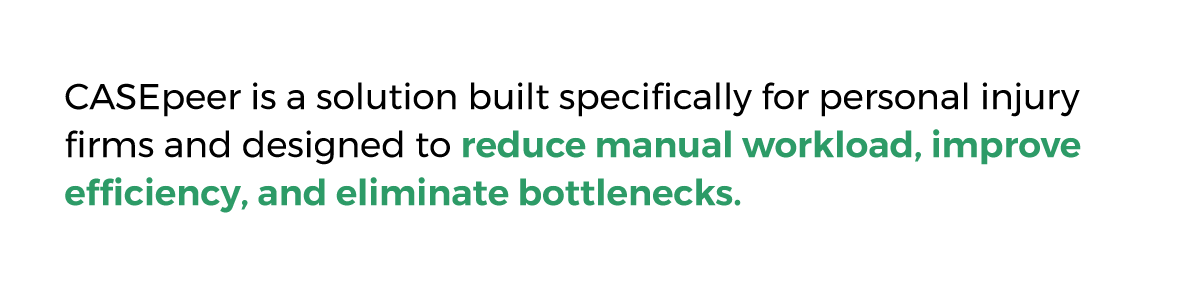
Personal injury lawyers must manage a high number of potential client inquiries, complex medical documents, detailed case information, and negotiations with multiple parties—such as insurance companies and opposing counsel. Efficiently tracking client information, deadlines, and medical records is crucial for success.
Personal injury lawyers are increasingly relying on legal workflow automation software to streamline these processes, saving valuable time and reducing errors. Automating client intake with online personal injury forms is a breeze, ensuring no critical information is missed. Additionally, automated reminders for deadlines and tasks keep cases on track and prevent costly oversights.
With the right tools, document collection becomes organized and efficient, while case management processes flow seamlessly. This translates to faster turnaround times, improved accuracy, and ultimately, better outcomes for clients.
CASEpeer helps personal injury lawyers manage cases from start to finish, making communication with clients easier, and keeping medical records organized. Built-in workflow features help lawyers save time and allow staff to focus on helping clients.
With CASEpeer, firms can work more efficiently and make clients happier. Book a demo today and start optimizing your workflows.
Discover how legal matter management systems can boost efficiency, collaboration, and productivity for in-house legal teams and law firms.
Explore the top legal time-tracking software options. Enhance productivity and manage time with the best tools available.
Discover the top AI legal brief writing software to enhance your practice. Learn how these tools automate drafting and editing for increased...