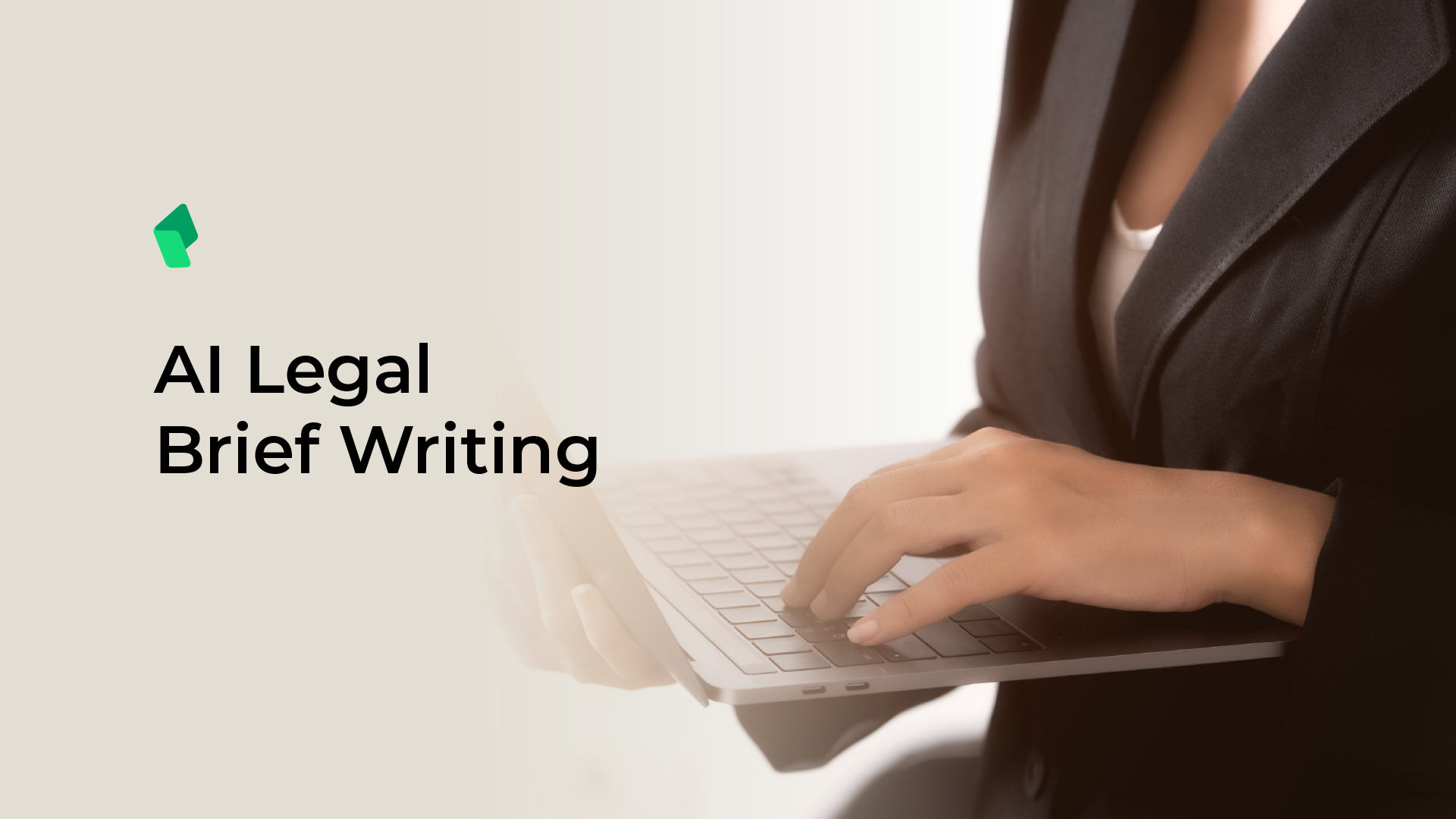Personal injury lawyers juggle heavy caseloads and constant deadlines, making it tough to keep up with time-intensive tasks like legal brief writing. Crafting clear, persuasive briefs is critical, but it often pulls time away from client work. That’s where AI legal brief writing tools come in, offering a faster, more consistent, and efficient way to get the job done.
In this article, we'll explore how AI is reshaping legal brief writing, best practices for its use, leading software options, and how CASEpeer's AI tools support personal injury firms.
What Types of Legal Documents Can AI Help Write?
Generative AI can assist in writing a broad spectrum of legal documents, extending well beyond just legal briefs. With AI acting as a kind of silent co-counsel, legal professionals can significantly reduce the manual effort involved in drafting legal documents while enhancing clarity and precision—allowing them to spend less time drafting and more time winning cases. Common types of documents AI can assist with include:
Legal briefs and memoranda: AI can help construct well-organized arguments, pull relevant case law, and provide concise case law summaries, making the drafting process more efficient.
Demand letters: Tools can automate the generation of compelling demand letters, ensuring they are persuasive and legally sound.
Client correspondence: AI can draft professional, courteous client communications consistent with your firm’s tone and standards.
Motions and pleadings: Standard motions and pleadings can be quickly composed with AI support, reducing the time spent on repetitive drafting.
Discovery requests and responses: These often time-consuming documents can be streamlined using AI, improving turnaround times and accuracy.
Contracts and agreements: AI tools can generate solid first drafts of contracts and agreements, providing a helpful starting point for legal review.
Intake summaries or case notes: By summarizing client intake information, AI helps legal teams quickly identify key facts and organize case files more effectively.
Across all these document types, AI excels at processing and organizing large volumes of information, producing clear drafts, and accelerating timelines. That said, these tools are meant to support—not replace—legal expertise. Every AI-generated document should be thoroughly reviewed, refined, and approved by a licensed attorney to ensure accuracy, compliance, and ethical integrity.
What Is AI Legal Brief Writing Software?
AI legal brief writing software uses artificial intelligence to help attorneys draft, edit, and review legal briefs with greater speed and precision. These tools are designed to reduce the time and effort involved in creating high-quality legal documents, while maintaining the clarity and professionalism clients and courts expect.
Depending on the platform, AI tools can:
Generate first drafts from simple prompts or notes
Suggest edits for improved clarity, tone, and conciseness
Ensure formatting accuracy and apply proper legal citations
Integrate with legal research tools to support arguments with relevant case law
While some platforms are built specifically for AI legal brief writing, others—like ChatGPT—are general-purpose AI models that can be adapted for legal tasks. These broader tools can support your workflow, especially when paired with a thoughtful AI adoption strategy.
Benefits of Using AI for Legal Brief Writing
Adopting AI for legal writing isn’t just about saving time; it’s about transforming how attorneys work. From overcoming writer’s block to catching sneaky errors, AI tools offer many advantages that enhance every stage of the brief-writing process.
Increased Efficiency and Productivity
Generative AI enhances efficiency by quickly producing first drafts of legal briefs, giving attorneys a solid starting point without the stress of a blank page. This helps free up time for more strategic work, like refining legal arguments and analyzing case details.
Editing also becomes faster and more accurate with AI support. The human brain often overlooks small errors, especially when reviewing one’s own writing. AI tools for legal documents are great at spotting typos, inconsistencies, and missing words, helping legal teams polish their drafts with minimal manual effort.
Improved Accuracy and Consistency
Some AI tools offer real-time feedback on readability, tone, and grammar, giving legal teams valuable insights as they draft. This guidance helps ensure that documents are clear, persuasive, and free of common errors. Over time, consistent use of this feedback supports the development of internal writing standards so that teams can produce high-quality content across the board.
AI also plays a key role in maintaining consistency in language and formatting. It can catch inconsistencies, suggest improvements, and reduce the risk of small but critical mistakes slipping through—especially helpful when documents are reviewed under tight deadlines.
Enhanced Legal Research and Analysis
AI dramatically speeds up legal research by quickly scanning vast databases to identify relevant case law, statutes, and legal precedents. What once took hours can now be completed in minutes, with some tools even summarizing their findings in a way that’s easy to digest and apply. Certain applications go a step further, analyzing a judge’s past rulings to uncover patterns that may influence how arguments are framed. Others can compare citations and sources between opposing briefs to help lawyers anticipate counterarguments.
When integrated with legal research platforms, AI becomes even more powerful—streamlining workflows and reinforcing the strength of a brief’s legal foundation. With faster, deeper analysis, attorneys can craft more informed, strategic, and persuasive arguments.
What to Look for in AI Legal Brief Writing Software
When evaluating AI legal brief writing software, consider the following criteria:
Natural language quality: First and foremost, the software should generate legal writing that sounds like it was drafted by a skilled attorney—not a robot. Look for tools that can produce clear, persuasive, and professional language appropriate for legal contexts. AI-generated text should reflect the tone and sophistication required in legal briefs, ensuring the output is client-ready with minimal editing.
Integration with case management: A major time-saver is integration with your existing case management system. Tools that sync directly with platforms like CASEpeer allow attorneys to pull case data directly into their drafts, eliminating the need to copy and paste between systems. This kind of seamless connection improves efficiency and reduces the risk of manual errors.
Legal citation accuracy: Accurate legal citations are non-negotiable in brief writing. The AI must reference valid, up-to-date case law and correctly format citations according to jurisdictional requirements. Some advanced tools will even link citations back to their full-text sources, which can streamline research and support the credibility of arguments.
Customization and control: Every firm has its own writing style, tone, and preferred structure—especially when it comes to specific practice areas like personal injury. Choose AI tools that allow customization of templates, tone, and document formatting to ensure consistency with your firm’s voice. The ability to refine how the AI drafts content means you're not just saving time—you're preserving your brand and professional standards.
Finally, consider whether you need a legal-specific AI platform or if a general-purpose tool can meet your needs. Legal-focused tools typically offer specialized features like citation management, legal research integration, and case-specific structuring that are critical for compliance and accuracy. General-purpose tools, like ChatGPT, can be useful for brainstorming and early drafts but may require significantly more review and legal oversight.
Evaluating your options through this lens will help ensure that the AI solution you choose not only saves time but also enhances the quality and reliability of your legal documents.
Top AI Tools for Legal Brief Writing
Several AI tools for lawyers include these efficiency-enhancing features. Six of the most popular are introduced below.
1. Clearbrief
Clearbrief plugs into Microsoft Word, so legal writers can access the application's generative AI features without wholly altering their process. This application identifies legal citations within a document and locates the corresponding case law. It can also spot and highlight citation mistakes, such as references to fictional cases, within your team's content or opposing counsel's. Additionally, Clearbrief creates case timelines and summaries of case facts, adding links to the source information to streamline verification.
Clearbrief complies with the independently audited SOC 2 security framework to keep client data confidential. The application integrates seamlessly with MyCase, LexisNexis, and several other popular legal applications.
2. BriefCatch
BriefCatch is a product of legal writing expert Ross Guberman. This application is tailored to the unique communication needs of lawyers with an emphasis on clarity and reader engagement.
BriefCatch is another Microsoft plugin that functions within Word and Outlook and primarily functions as a legal content editing tool. BriefCatch produces a real-time report on brevity, flow, clarity, and readability for any piece of written content. It also highlights the content's strengths and provides improvement suggestions. Like Clearbrief, BriefCatch is compliant with the SOC 2 framework.
3. EzBriefs
EzBriefs, which also works within Microsoft Word, has a more specific function and can produce a verified Table of Authorities or TOA in minutes. It locates all citations in the document, confirms them by cross-referencing against the application's legal database, and formats the table. Additionally, links embedded in the TOA point to a database that judges can access for easy reference.
EzBriefs also analyzes opposing counsel's arguments to locate inconsistencies and inadequate support and has collaboration features so team members can provide feedback for briefs in progress.
4. WordRake
WordRake provides in-line content improvement suggestions within Microsoft Word and Outlook. This application is popular with lawyers, though it positions itself more broadly for all types of professionals.
Backed by over 35,000 algorithms, WordRake can edit for brevity, simplicity, or both. Whether you are writing AI demand letters or AI client communications, the software highlights potential edits based on your selected goal. Common suggestions include removing unnecessary words, replacing complicated words, restructuring confusing sentences, and converting nouns to verbs for improved flow.
However, it’s worth noting that WordRake does not address grammar problems or spelling issues.
5. Lexis+ Brief Analysis
Brief Analysis is a feature within Lexis+ that can summarize a brief's legal concepts, provide further research recommendations, and suggest wording and argument edits to strengthen the case strategy. Sources used for recommendations include case law, treatises, successful similar briefs, and expert notes from Practical Guidance legal practice guides.
Suggestions are annotated where applicable with source information. For example, if a similar brief is referenced, the application displays its key metadata, such as the brief date, motion, and outcome. This allows the team to confirm the relevance and suitability of related suggestions.
6. Drafting Assistant
Drafting Assistant works within Microsoft Word to streamline the drafting process for transactional and litigation documents. The application creates transactional drafts quickly from model documents and automated templates. It also highlights errors and inconsistencies in content, analyzes opposing counsel's briefs and motions, and inserts links to cited authorities on Westlaw where applicable.
For litigation documents, Drafting Assistant can format citations using The Bluebook or state-specific rules, generate TOAs, insert links to cited authorities, search for relevant case authority, insert citations, and compile the full text of authority cited in the document.
7. ChatGPT
Developed by OpenAI, ChatGPT offers broad text generation capabilities based on user prompts. While it’s not legal-specific, it excels at producing initial drafts, brainstorming arguments, and summarizing content. It’s available in both free and paid versions, making it highly accessible for experimentation in early writing stages.
8. Claude
Developed by Anthropic, Claud functions as a conversational AI assistant capable of drafting, summarizing, and refining legal documents. Similar to ChatGPT, Claude is also not legal-specific, but it’s particularly strong in synthesizing complex ideas into digestible content, helping attorneys summarize case facts or lengthy legal research. Claude is subscription-based.
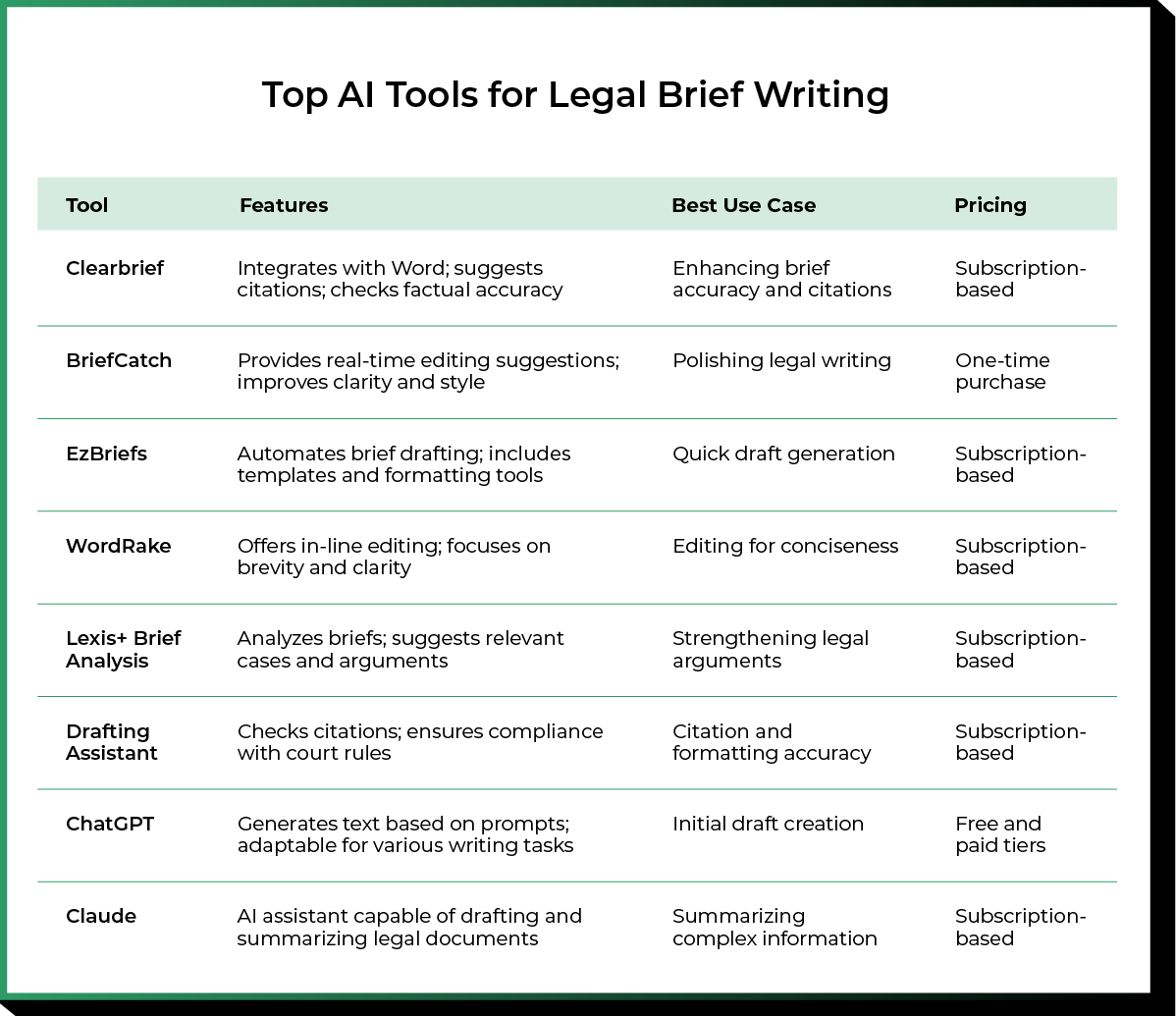
Ethical Considerations and Risks of AI in Legal Brief Writing
As the legal industry continues to explore the advantages of AI legal brief writing, it's equally important to examine the ethical responsibilities that accompany this technology. While AI legal writing tools offer incredible efficiency and support, lawyers must uphold core professional obligations—such as competence, diligence, and honesty—as outlined in the ABA Model Rules of Professional Conduct.
AI for legal documents can accelerate drafting and streamline workflows, but it also introduces risks: hallucinated citations, lack of transparency, and over-reliance on non-specialized AI platforms. These challenges can lead to serious consequences when legal brief writing software is used without proper oversight.
Examples of Lawyers Misusing AI to Write Legal Briefs
One of the most widely cited incidents in recent legal tech history occurred in 2023, when two New York attorneys were sanctioned for submitting a brief that cited six non-existent cases—all generated by ChatGPT. According to Reuters, the lawyers admitted they had used ChatGPT to perform legal research but failed to verify the citations it returned. The result: a filing filled with fabricated precedents.
This high-profile mistake had serious consequences, including judicial sanctions and reputational harm. It also became a pivotal moment in the conversation around AI legal brief writing, demonstrating the risks of depending on general-purpose AI without legal safeguards. The case remains a cautionary tale—reinforcing that when a lawyer uses AI to write a brief, human oversight is not optional.
How to Avoid Potential Risks
Attorneys considering AI for legal writing should follow several best practices to ensure ethical, effective use:
Prioritize legal-specific AI tools like Harvey or CoCounsel, which are built for legal reasoning and compliant with jurisdictional standards. These platforms are often the best AI for legal writing because they reduce the likelihood of errors compared to generic tools like ChatGPT.
Verify all AI-generated content manually, especially legal citations. Never assume an AI tool—even the most advanced—has done the research accurately.
Disclose your use of AI if required by local or court rules. Transparency in legal proceedings is a professional obligation.
Use AI legal brief writing software as a drafting assistant, not a replacement for attorney judgment. AI should aid in efficiency, not make final decisions on legal content.
The benefits of AI in legal practice are undeniable—from enhancing legal research to drafting compelling briefs. But whether you're exploring AI for legal documents or testing ChatGPT legal brief writing, maintaining ethical standards must remain a top priority. After all, the most powerful technology is only as responsible as the person using it.
Integrate AI Into Your Personal Injury Practice Management
AI isn’t just transforming how legal documents are drafted—it’s changing the way personal injury firms operate day-to-day. When integrated into a firm’s existing workflows, AI legal writing tools can drive faster turnaround times, improve document quality, and lead to better case outcomes and more satisfied clients.
CasePeer, the leading practice management platform for personal injury law firms, now features 8am™ IQ for CasePeer—a powerful AI tool designed to make legal writing smarter and more efficient. With 8am IQ writing assistant, users can summarize content, correct grammar, refine tone, and translate text—all within the platform. Attorneys and staff can also tailor their writing style to fit the moment, whether the message needs to be formal, assertive, or empathetic.
This level of customization makes it easy to generate clear, persuasive, and audience-appropriate content—right when and where it’s needed.
Ready to see how AI can elevate your firm’s operations? Schedule a demo and discover what next-generation document support can do for your team.
About the author

Justin Fisher Content Writer
Justin Fisher is a content writer and SEO strategist for leading legal software companies, including MyCase, Docketwise, and CASEpeer. He specializes in writing about emerging legal technology, financial wellness for law firms, and more.